Products should be self explanatory. Some products are naturally more complex than others (e.g. trucks vs. beer-cans), but every product should aspire to be usable out-of-the-box without requiring the user to read any manual. For complex products it’s a real challenge (sometimes unrealistic), and for trivial products it’s, well, trivial.
When your product is in its very early stages, especially if you’re doing something truly novel, your users invest time in learning your product. This “learning” process may include reading texts, watching a short clip, or better yet staring at your UI for 15 seconds, and then getting it.
This learning curve happens in real life because of the following reasons:
- You created something new, so people need a bit of time to get adjusted to it.
- The type of people who use early-stage products are innovators wishing to feel they understand the new stuff, and feel their time would be best utilized by deeply understanding your product. This knowledge is what differentiates them (in their own minds) from the rest of the population. They know, they understand, they get it.
What a great alignment, your users will help you adjust to real life.
But as you advance from the early users to the larger majority, the attention span for learning your product decreases, and as you become more and more popular your new users just don’t spend time learning – they start using.
I’m usually a late-adopter, such was the case for me with Twitter, iPhone and many other products/services. I want to show you that even a company such as Twitter, with great product management in my opinion, can suffer from this syndrome. And I’m talking about Twitter’s “reply” feature.
In the early days of Twitter, long before I became a user, I remember seeing Conan joking that in order to use Twitter you need to learn a whole new cryptic language (showing a bunch of tweets with @s and #s). This wasn’t far from the truth – for example, you had to understand that in order address someone you need a “@” before their username. Also, as an early user, you probably learned that if you start a tweet with “@somename”, then no one will see this tweet in their feed unless they follow both you and @somename. This type of tweet (one that starts with @somename) was called a “reply” (here’s Twitter’s description of this feature).
By the time I joined Twitter, I had no capacity to “learn it” and just started using it. After watching a bunch of tweets, it was clear that to address a twitter user I had to use “@” and then his Twitter username. But I didn’t know about this “reply” feature, and indeed made the mistake of trying to joke on the expense of someone with a tweet like “@herschel is such a moron, like, seriously!”. Since most of my friends weren’t following @herschel, almost no one saw that tweet but @herschel. This type of problem is extremely severe, because I myself had no idea that no one saw it, nor did I have any reasonable method of finding it out. From my perspective, such a “reply” looks the same as any other tweet.
About a year (!) after I started using Twitter, a friend of mine who was an early adopter of Twitter told me about a certain tweet that he thinks I shouldn’t have made a “reply” but a public message, because it was funny (“add a dot” he said, I had no idea what he was talking about). It took the both of us a couple of minutes to figure out that it was obvious to him that I know what a “reply” is, whereas I had no idea that there’s anything special with a tweet starting with “@somename”.
Now you may think I’m a complete idiot, so did I. So I started asking people around me if they knew about this feature, and almost no one did. One extreme example was a certain blog that covered Soluto, and tweeted their story in the following way “@Soluto is a great application for X and Y”. So it wasn’t just me.. I wrote the blogger and told him about Twitter’s “reply” feature and he replaced the tweet with one not starting with “@Soluto”. By the way, “adding a dot” means adding a “.” character before “@somename”, so the tweet does not start with “@” and hence is not considered a reply. For example, say you wish to tell the world that “@Soluto is great!”, what you should tweet is “.@Soluto is great!”.
After I understood the “reply” feature on Twitter, I thought it makes a lot of sense, and I see why it’s needed. But nevertheless there’s a problem among users: for some of them, some of their tweets go out with no one there to see them, and they have no clue about it.
This is a classic case of a product expecting people to learn how to use it.
I consider myself a non-whiner, that’s why when I pass judgment I always try to put myself in the shoes of the one I’m judging. In the “reply” case, I really don’t know how I would solve it cleanly if I was in charge of Twitter’s product (and I will say this again: I think they have a superb product from a product-management perspective). There are a bunch of options, but neither is clean. One of the most important things in product management is to “throw ideas out there”, even if they suck, just to generate (or even inflame) a discussion. So here are a couple of ideas:
- If the person I’m replying to has significant followship, e.g. > 10k followers, treat the reply as a public tweet.
- If over a certain percentage of my followers also follow the person I’m “replying” to, treat the reply as a public tweet.
- In my first few tweets, when I start a tweet with “@”, a message will appear explaining to me in very few words that this tweet will not be easily visible to my followers who do not follow this guy (it won’t be a blocking message requiring me to press “Ok”, but rather a levitating “hint” that does not required interaction).
- Do YOU have any ideas?
So to summarize, it’s ok to expect your early adopters to spend a bit of time learning your product, but the days of telling users to RTFM are gone. When designing for the masses, assume people won’t spend a second learning, and will just start using. Design accordingly.

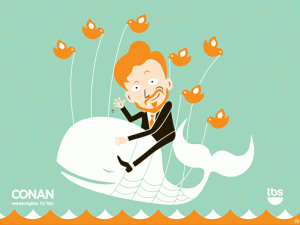


Pingback: Your value to customers can be measured « Silly Features – Uri Gilad's Blog()
Pingback: twitter | Annotary()